Removing the SIM card from your iPhone before selling it, trading it, or handing it in for repairs is necessary. The Subscriber Identity Module card, often known as a SIM card, is used as an identifying tag and a phone key. A sim card allows you to make and receive calls and access the internet.
Inserting your SIM card into the new iPhone allows you to transfer your number and payment information instantly. (Your contacts, photographs, applications, and other data will need to be moved individually.)
How do you take the SIM card out of an iPhone?
First, remove the cover of your iPhone if you have one to access the sim tray. Then you’ll need the SIM card ejection tool that came with your phone, or you can get one online. Toothpicks and paper clips are alternative options.
1. You’ll find the SIM card tray on the right side of your phone, in the form of an oval with a bit of recess.
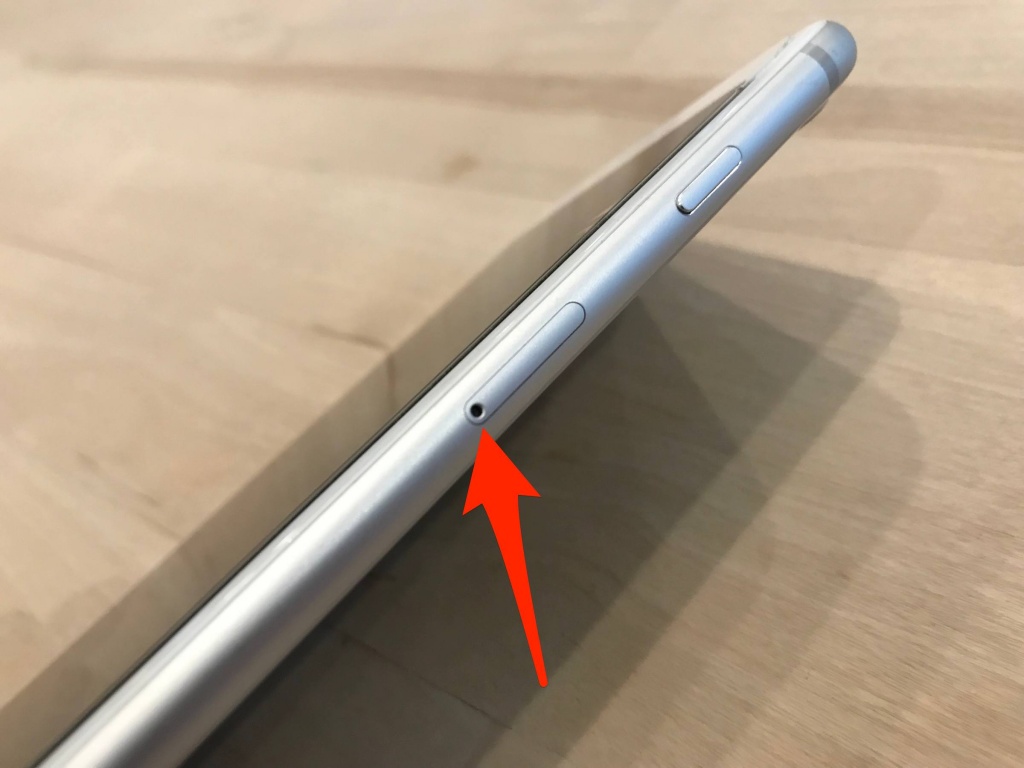
2. Push lightly on the bottom of the SIM card tray with your ejection tool until it pulls out a bit.
3. Slide the tray out once it pops out and remove the SIM card that’s within.

4. Put back the empty tray to ensure that the phone remains dust and water-resistant. And also not to lose it.
iPhones released after iPhone 7 have some level of dust and water resistance, but only when they are intact.
5. Insert the SIM card into your new phone using the exact instructions.
Check the size of the sim card
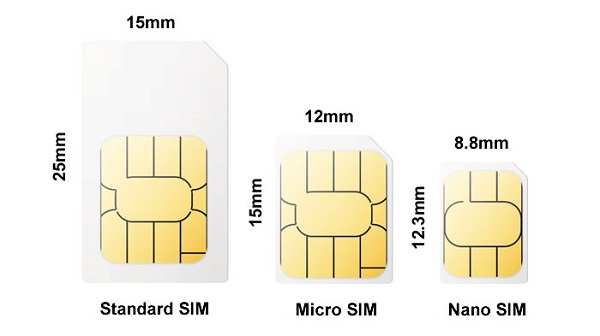
Please make sure that the size of the SIM card is compatible when moving to a new iPhone. Ideally there should be three sizes of SIM cards: regular, micro, and nano. N ano-sized SIM cards are used in the new iPhone 13 model. You may either use a SIM cutting tool or push out the nano size from the original sim package.
Importing contacts from sim card to iPhone
Before transferring it to your new iPhone, you must carefully detach the SIM card from your old handset. To remove the tray and place it into your iPhone, you’ll need a SIM ejector tool. After inserting the SIM card, go to Settings > Mail, Contacts, Calendars and hit the “Import SIM Contacts” button. Confirm your selection and transfer your contacts to your iPhone’s storage from the SIM card.
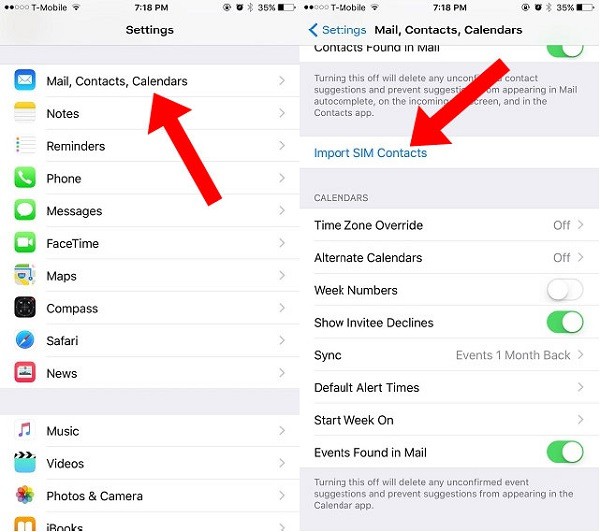
When should your SIM card be removed?
As mentioned earlier, sim cards should be removed when porting to a new phone, selling it, trading, or handing it over for repairs. Removing a sim card doesn’t make your device untraceable. However, you can’t make calls, look up contacts, or remember earlier text messages. So, Remember to remove your old SIM card and install it on your newly purchased phone. Removing a SIM card from an old phone is good, even if you don’t intend to use it on a new phone.
Take note to remove your SIM card before having your phone serviced. SIM cards are not expensive (in fact, many firms give them away for free), but they contain data that may cause serious difficulties if you lose the card or it comes into the hands of a scammer.
The sim card tray may sometimes stop working or even break due to accidental falls. The solution for this is a new sim card tray which you can get from us at affordable prices. Check out our repair services to get the best quality parts for your iPhone and Android phones.
This is author biographical info, that can be used to tell more about you, your iterests, background and experience. You can change it on Admin > Users > Your Profile > Biographical Info page."
About us and this blog
We are a digital marketing company with a focus on helping our customers achieve great results across several key areas.
Request a free quote
We offer professional phone repair service at our multiple outlets or on site. Just give us a call at 9777 7509 for a FREE QUOTE!








Recent Comments